When building websites in WordPress, high-quality images are crucial to the design. With high-resolution displays being the new norm, your images must have the right size and resolution for all devices. But what happens when you are stuck using an image that’s not big enough or looks blurry? You can try to find a new image or simply use an image upscaler. With the power of AI, a good image upscaler can magically transform your small, pixelated images into high-resolution masterpieces in a few clicks. In this guide, we’ll learn more about image upscaling, upscale some images on WordPress, and explore a variety of image upscalers you can use in future projects.
What is Image Upscaling?
Image upscaling is the process of increasing a digital image’s size, resolution, or dimensions without losing image quality. This can be done using AI technology that uses deep learning, neural networks, and AI algorithms to enhance the image with the additional pixels it needs. It is a powerful solution for web designers looking to enlarge and enhance images while maintaining a quality that will not degrade the initial provided image.
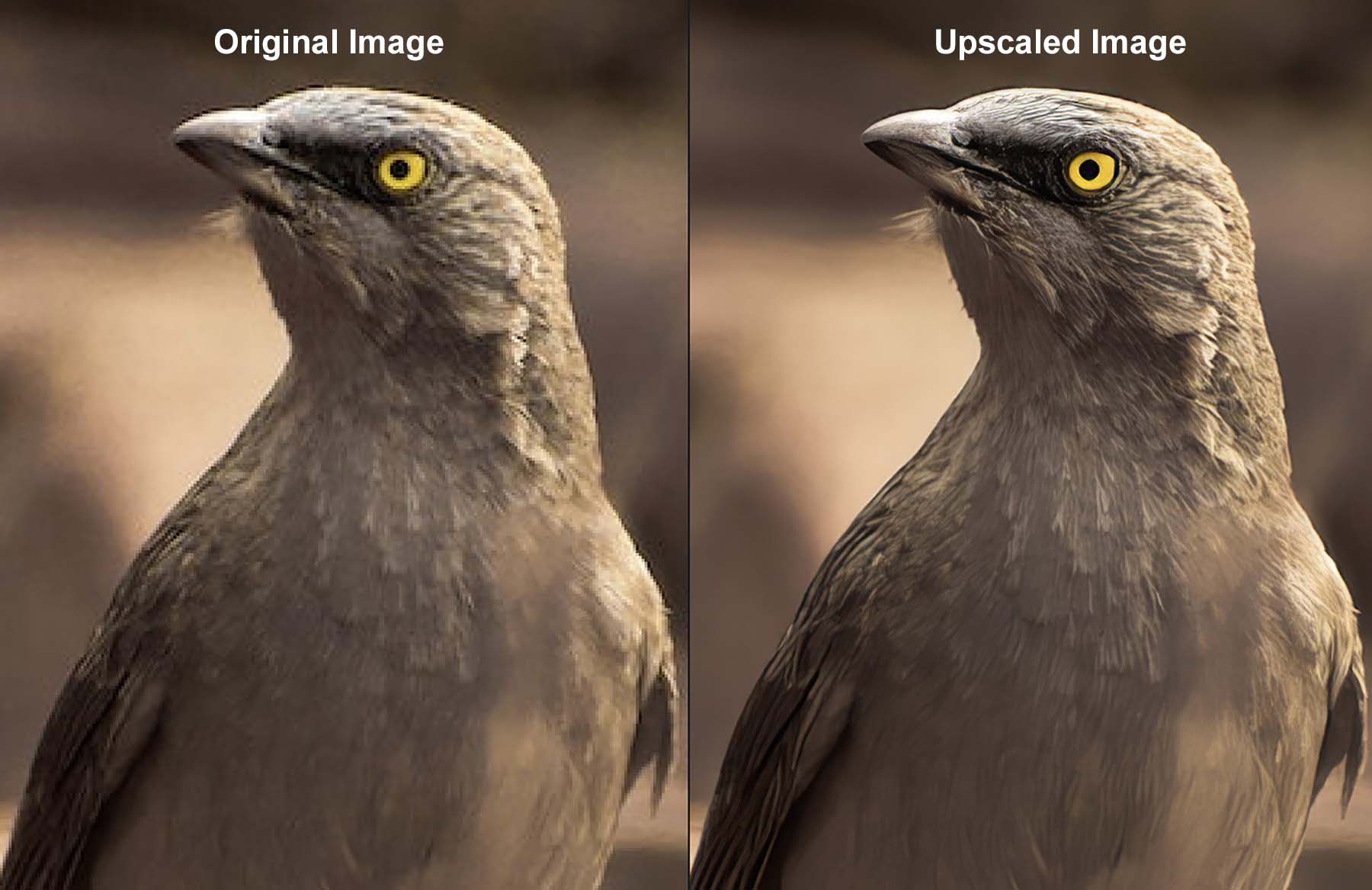
Popular image upscalers like Topaz Photo AI can do this outside of WordPress. In the above image, we can see that the quality of the initial image is subpar. There’s some pixelation; the image appears blurry and can’t be used at a higher resolution. However, the second image is much clearer: we can see the details within the features, the image colors are brighter, and the final product can be used in a larger and smaller form. This is an excellent example of the benefits of upscaling images.
Why You Need to Upscale Images in WordPress
In WordPress, once your image is uploaded, the original (or intrinsic) size and dimensions of the image are set. Sure, you can make the image smaller if you want. In fact, WordPress will create smaller versions for you to help render the right size on your website. But making them larger is a different story. If you want to make it larger, you can’t just increase an image’s dimensions in the Media Library or manually give it a larger width and height on your page. This will stretch the images and their pixels beyond their intrinsic value and render them with less quality and blur.
To make an image larger in WordPress, you need an image upscaler. Upscaling uses AI to ensure that the enlarged image maintains quality while increasing its size and dimensions. While the image’s dimensions are increased, the quality of the image is maintained and often enhanced with a result that often looks even better than the original. When working in WordPress, having this handy tool available saves you from having to search for better high-quality images or use other third-party tools for upscaling.
Benefits of Upscaling Images for WordPress
Many benefits come with upscaling images for your WordPress website:
- Improve Your Website’s Visuals: Upscaling your images in or for WordPress provides a better web experience for your viewers. Good visuals make a great website. Using crystal clear images on your website is an easy process when using an image upscaler to adjust photos on your website.
- Zooming and Panning in eCommerce: eCommerce plugins like WooCommerce have many features, including zooming and panning product photos. However, if you have poor-quality photos, this doesn’t look good for your brand. Being able to upscale images in WordPress affords you the ability to bring this feature to your WordPress site with high-quality images.
- Convenience When Searching and Using Images: With upscaling, you can save time when trying to find high-resolution versions of images in your arsenal. Using image upscalers, you can upscale the image you have on hand instead of searching far and wide for the high DPI version of an image.
- SEO and User Engagement: Most of the time, large images are a big problem for website performance and page load speed, which isn’t good for SEO. But, as long as your images are optimized, high-quality photos can lead to higher rankings on search engines. Therefore, consider using an AI image upscaler to process images for your WordPress website. Plus, there are more ways AI can help WordPress SEO.
- Future-Proofing Your Website: Screen sizes and resolutions have increased over the years. From retina to high DPI screens, ensuring your website will look as good today and in future years is imperative. You can remedy this by using image upscaler tools to keep your images looking fresh, regardless of the year people access your website.
Now that we understand how upscaling our images can benefit our WordPress website, let’s explore how we can implement this practically with Divi and Divi AI.
How to Upscale Images in WordPress with Divi AI
Divi, our powerful AI WordPress theme and page builder, ships with a powerful AI assistant for your website called Divi AI. It incorporates various AI features into your WordPress website, including image upscaling. Let’s explore how we can utilize these WordPress tools to enhance the dimensions of our images without compromising their quality.


hi
Hi Scott, glad you’re felling better.